CommBox Edge Core - Hardware Description
CommBox Edge Core [700-00140]
The CommBox Edge Core system is a high-performance Wi-Fi 6 AX6000 router designed to deliver robust networking capabilities for enterprise environments. It runs KVH OWRT firmware as part of the CommBox Edge platform. It can be managed directly, or seamlessly through the CommBox Edge Cloud Portal web portal and the Edge Mobile App.
The CommBox Edge Core system supports an array of services efficiently and effectively, reducing complexity and simplifying installations. The CommBox Edge platforms consists of software, applications, cloud systems, and advanced analytics to choose the best network for the location and conditions while providing users the tools to customize their system for the best user experience.
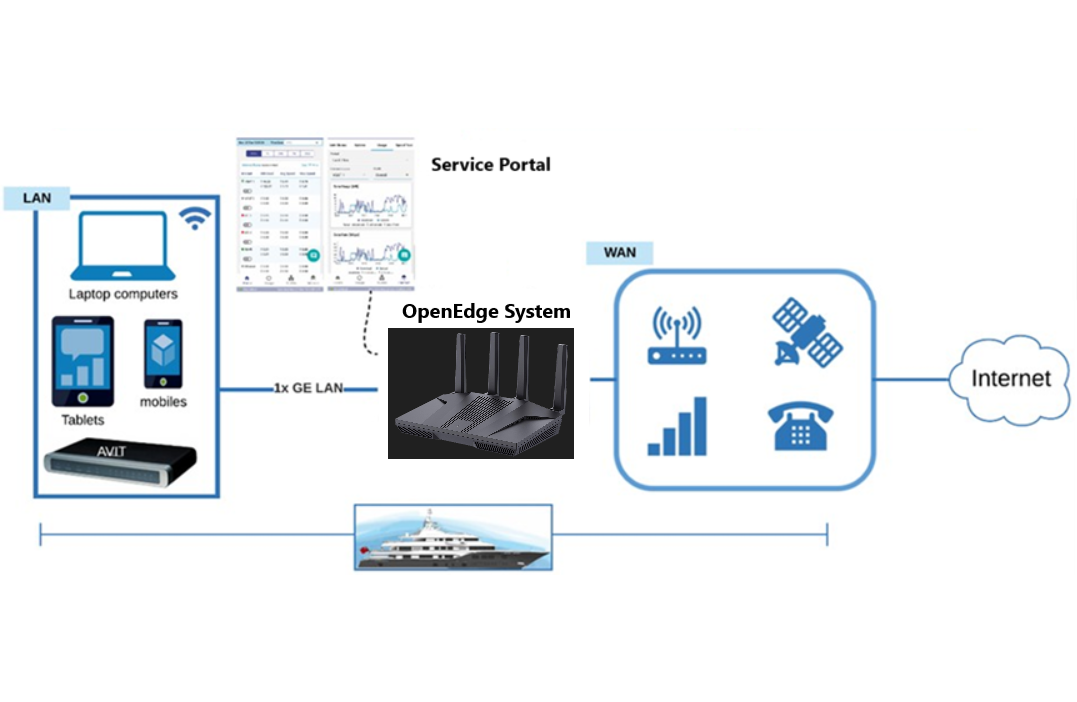
Configuration of Equipment
CommBox Edge Core System Physical Design
The CommBox Edge Core system boasts a sleek design with multiple interfaces to accommodate various networking needs. The following figures show the primary interfaces and connections of the CommBox Edge Core system.

Figure 1 CommBox Edge Core System Front View
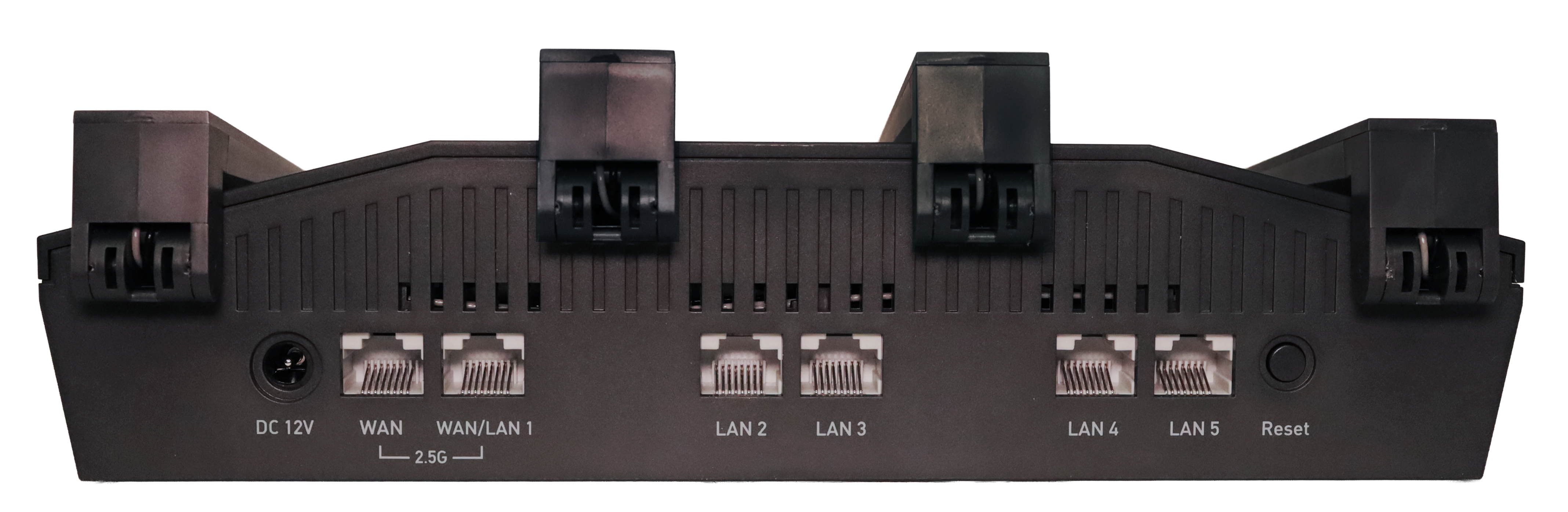
Figure 2 CommBox Edge Core System Rear View
Front Panel:
One USB 3.0 port for system management as well as additional WAN/LAN ports by using an adapter or appropriate USB WAN device, like a 5G modem.
One reset button for system reboot.
Rear Panel:
Two 2.5G Ethernet ports configurable as WAN or LAN, supporting speeds of 10/100/1000/2500 Mbps.
Four 1G Ethernet LAN ports supporting 10/100/1000 Mbps connections.
DC power input (12V/4A) via a 5.5*2.1mm connector.
It operates on the MediaTek Filogic 830 system-on-chip (SoC), featuring a quad-core CPU clocked at 2.0 GHz, ensuring efficient data processing and network management.
For details of the external interfaces and primary limits or technical specifications, refer the below table.
External Interfaces | Primary Limit or Specification |
Ethernet Ports | 6x RJ45: 4x 1.0 GbE LAN, 2x 2.5 GbE switchable LAN/WAN |
Wi-Fi | WiFi 6, 802.11ax 2.4GHz, 5 GHz with DFS |
Processor | MediaTek 803 2.00 GHz / 4 core |
Memory | 1 GB DDR4 RAM |
Storage | 8 GB eMMC |
Antennas | Four external dual-band antennas for 2.4 GHz and 5 GHz frequencies |
LED Indicators | One dual-color LED for power and internet status |
Power Consumption | Less than 20W |
Operating Temperature | 0°C to 40°C (32°F to 104°F) |
Storage Temperature | -20°C to 70°C (-4°F to 158°F) |
Dimensions | 9.17” x 5.4” x 2.1” [ 233 x 137 x 53 mm ] |
Weight | 791 grams |
Cooling | Passive, Fanless – Silent |
Enclosure | Standalone / Wall mounted |
Power | +12VDC (50W Max) / 100-240 VAC, 50/60 Hz, 1.3A Adapter included |
Warranty | 1-year limited, extended warranty available |
CommBox Edge Core System Technical Specifications
Networking Features
The CommBox Edge Core system is equipped with advanced networking capabilities:
Ethernet Ports:
Two 2.5G ports (configurable as WAN or LAN) using RTL8221B transceivers.
Four 1G LAN ports managed by the MT7531AE switch chip.
Wi-Fi Performance:
Supports dual-band Wi-Fi 6 with 4x4 MU-MIMO technology, providing enhanced coverage and speeds.
2.4 GHz band offers up to 1148 Mbps, while the 5 GHz band supports up to 4804 Mbps.
Management and Software
The CommBox Edge Core uses the CommBox CoreOS operating system to provide a flexible and customizable platform for network management. Cloud-managed registration and configuration control provide a convenient, scalable means to monitor and maintain fleets of CommBox Edge Core deployments in multi-WAN environments.
Reset Button
The reset button has 2 distinct functions, based on how long the user presses the button before releasing
Momentary Press
Reboot / reset the device
10- second Press
Reset device to default factory settings
When the device is connected to the internet again, it will attempt to load the last known good configuration from the cloud
