S/W Configuration
The S/W Configuration page in CommBox Edge Cloud Portal shows information about the Deployed CommBox EdgeOS (EOS) Versions, Current EOS Versions and also provides the users with the links to download the Konnect Application for different Operating Systems.
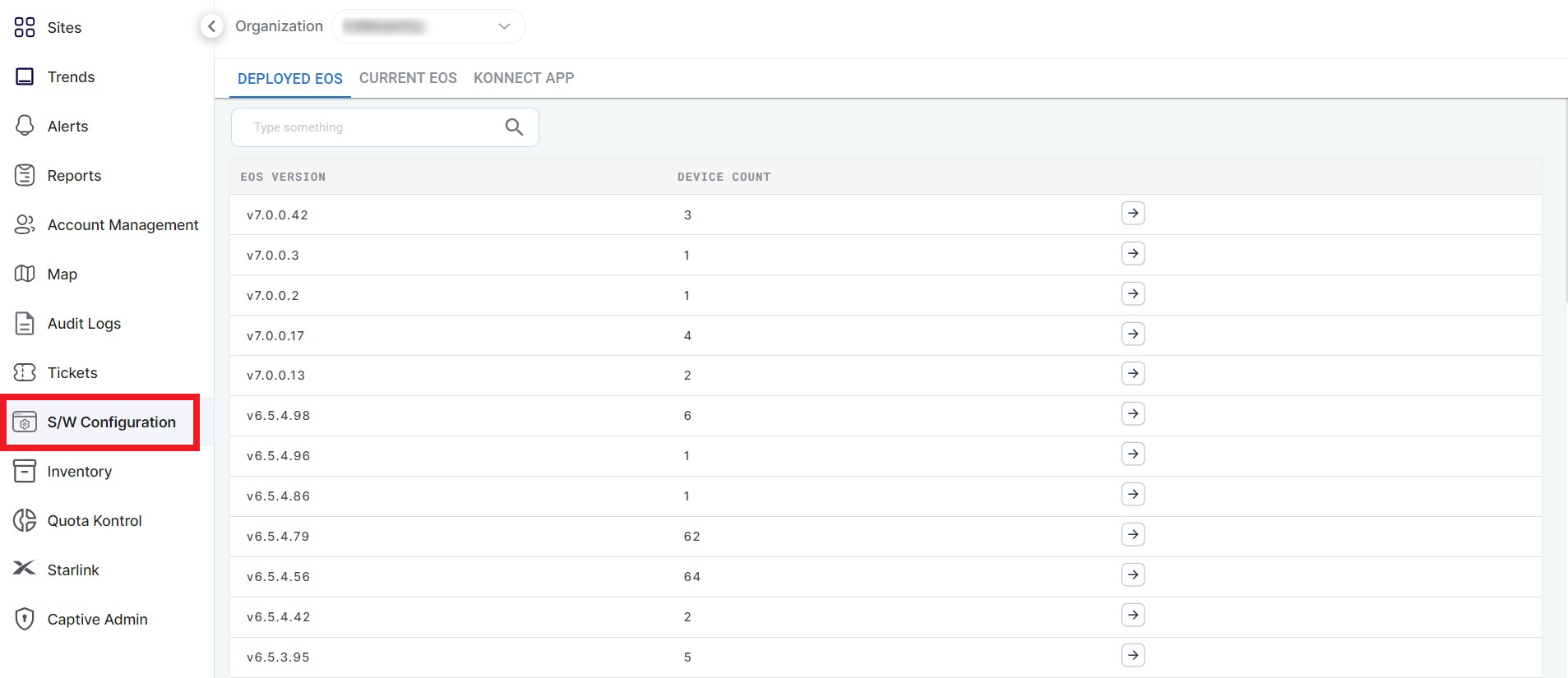
S/W Configuration Screen
Deployed EOS
The Deployed EOS tab shows a table that lists all the different versions of CommBox EdgeOS deployed across various devices by the users.
In the Organization field, select the Organization or sub-organization from the dropdown menu. The logged in admin Organization is populated by default here. This is the organization corresponding to the email ID used to login.
The dropdown list consists of all the sub-organizations under logged in admin organization.
The table shows the following information:
EOS Version - Version number of EOS deployed in the sites
Device Count - Number if devices using the corresponding version
Click the Right arrow icon to view the device details such as Site Name and Device Serial Number.
-20240308-120439.png?inst-v=2904fc43-5385-4909-bf92-58a7de569e64)
Device Details
Current EOS
The current EOS tab shows information such as the version numbers, date and time of release of the EOS and the Virtual EOS.
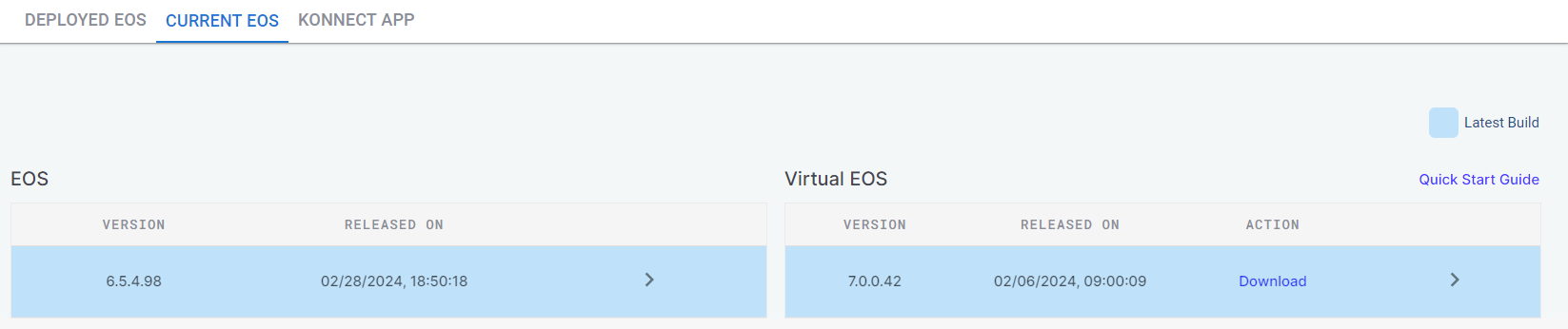
Current EOS
Konnect App
The Konnect App tab provides user with the links to download the Konnect Application for various Operating Systems such as MacOS, Windows and Mac IntelOS.
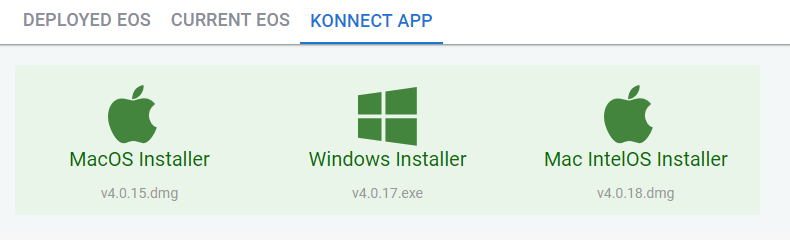
Konnect App
